Importing fixed width flat file should default to the columns and their sizes in the destination table
I am trying to import a flat file with fixed width columns. I created beforehand a table to accept this data and defined the columns with sizes that match the field size to be imported, in the import wizard I had to manually define all the positions and lengths, in the mapping section.
Then the mapping keeps giving me errors and changes my values. For example in the screen capture, i changed the value 5 to a 3 fir first column length. It doesn't like 1 for position so it changes it to 0. I expect the first column to start at 1 not 0. For the 3 column, it doesn't like 3 for length and it says its invalid. Why invalid?
The markers feature is very broken. It seems to easily get confused with position and length and it doesn't match them. I delete the markers for a column, enter a position for the column and 10 for length and it says 10 is invalid. It should be valid. It has no idea how long a column is. I am the one telling it how long it is!
Also dragging the markers has no effect on the positions and length values. Sometimes it looks like it;s changing the values. I expect the end marker for a column to be at the same position at the start marker
Hitting Clear Mappings button clears the values but doesn't clear the markers.
The documentation for text files is lacking. It was of no help for me for what I was doing. There no needs to be a video for how to use the import for fixed width files because it seems it's quite involved and it seems it needs to be done in a very specific way, otherwise the user is just going to get nonesense error message and fight the whole thing. For example, I clicik on the Clear Mappins button,m it clears the values but doesn't remove the markers. I don't know what Fill Mapping does. It just fills the first column. Why doesn't it use the column sizes as a default? I created the table with specific column sizes to match the file. If a size is wrong, I can simply update it.
The mapping section is full of usability issues, it's super annoying.
I have to use another too for this kind of imports.
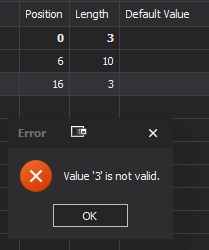
Then the mapping keeps giving me errors and changes my values. For example in the screen capture, i changed the value 5 to a 3 fir first column length. It doesn't like 1 for position so it changes it to 0. I expect the first column to start at 1 not 0. For the 3 column, it doesn't like 3 for length and it says its invalid. Why invalid?
The markers feature is very broken. It seems to easily get confused with position and length and it doesn't match them. I delete the markers for a column, enter a position for the column and 10 for length and it says 10 is invalid. It should be valid. It has no idea how long a column is. I am the one telling it how long it is!
Also dragging the markers has no effect on the positions and length values. Sometimes it looks like it;s changing the values. I expect the end marker for a column to be at the same position at the start marker
Hitting Clear Mappings button clears the values but doesn't clear the markers.
The documentation for text files is lacking. It was of no help for me for what I was doing. There no needs to be a video for how to use the import for fixed width files because it seems it's quite involved and it seems it needs to be done in a very specific way, otherwise the user is just going to get nonesense error message and fight the whole thing. For example, I clicik on the Clear Mappins button,m it clears the values but doesn't remove the markers. I don't know what Fill Mapping does. It just fills the first column. Why doesn't it use the column sizes as a default? I created the table with specific column sizes to match the file. If a size is wrong, I can simply update it.
The mapping section is full of usability issues, it's super annoying.
I have to use another too for this kind of imports.