Using ODBC Drivers with Power BI Online
Power BI Online supports working with ODBC drivers, but to ensure proper functionality—especially for scheduled data refresh—you need to configure the setup correctly.
Make sure the Power BI Data Gateway is installed on the same computer where the ODBC driver and DSN connection are configured.
🔗 Install Power BI Data Gateway (Microsoft documentation)
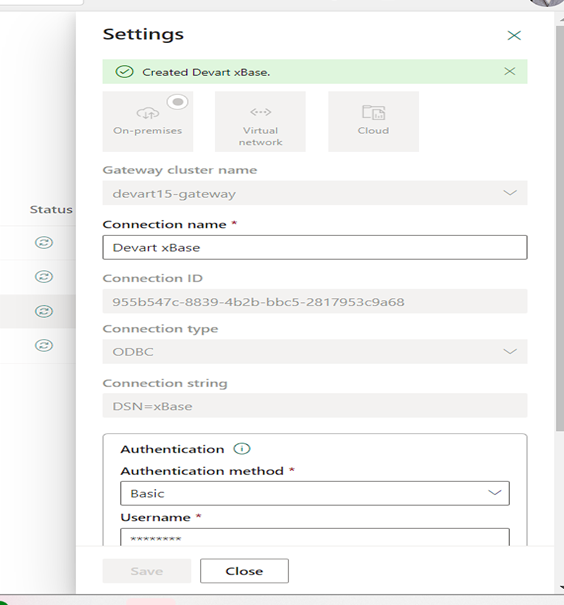
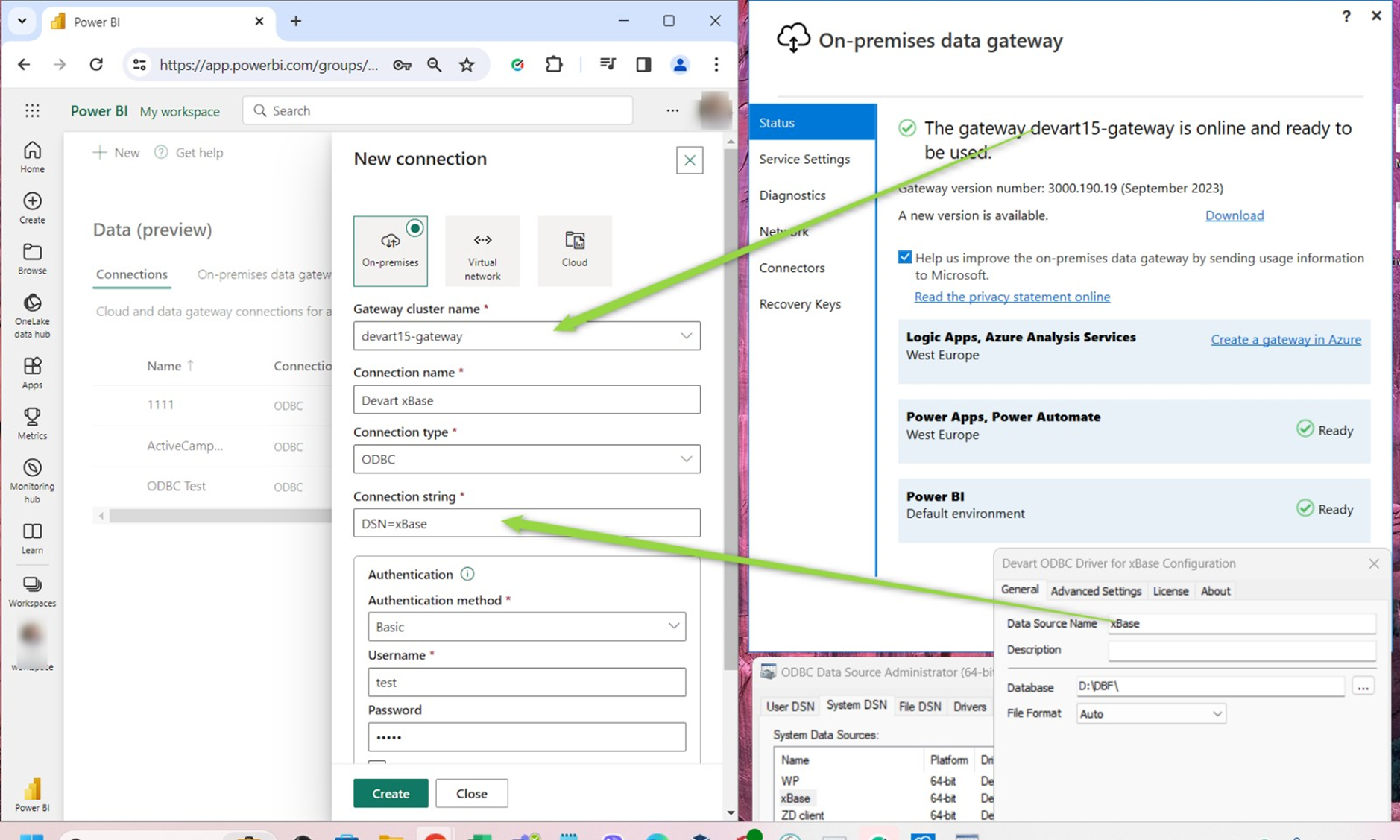
After installation:
• In Power BI Online, navigate to your dataset settings.
• Select the created gateway.
• Choose your DSN connection to the driver configured in ODBC Administration.
Once everything is properly set up, Power BI Online will be able to update the data via the ODBC driver just like in Power BI Desktop.
Related Articles
Setting up a Connection to Power BI Online Using Devart ODBC Driver
In this guide, we will walk you through the process of setting up a connection to Power BI Online using the Devart ODBC Driver. This involves creating a DSN connection, setting up an on-premises gateway, and verifying Power BI report settings. Step ...How to Work in Power Query Using ODBC Driver
1. Connect to an ODBC Source In Power BI Desktop, go to the Home tab and click on Get Data to connect to an ODBC source. From the list of available connections, select the DSN connection that you created in the ODBC Administration tool. You can learn ...How to Configure Devart ODBC Drivers for Optimal Performance
To ensure optimal performance when using Devart ODBC drivers, it's recommended to fine-tune several key parameters: Connection Timeout — Set an appropriate timeout to avoid long waits on unresponsive connections. Data Fetching Size — Adjust the ...Tableau cannot get quest tables and colums with ODBC Drivers
Tableau cannot get quest tables and colums with ODBC Drivers In Tablеau, after selecting an ODBC source, to obtain a list of tables available to the driver and work with them, use the following button: Next, load the list of tables by clicking on the ...ODBC Drivers: Recommendations for Working with MS Access
When connecting to external ODBC data sources in Microsoft Access, it’s important to understand the performance differences between pass-through queries and linked tables. Pass-Through Queries Pass-through queries execute on the server, returning ...