SQL Search not showing in SSMS
After the latest release, you may find adForge Search in the popup menu of a database in Object Explorer :
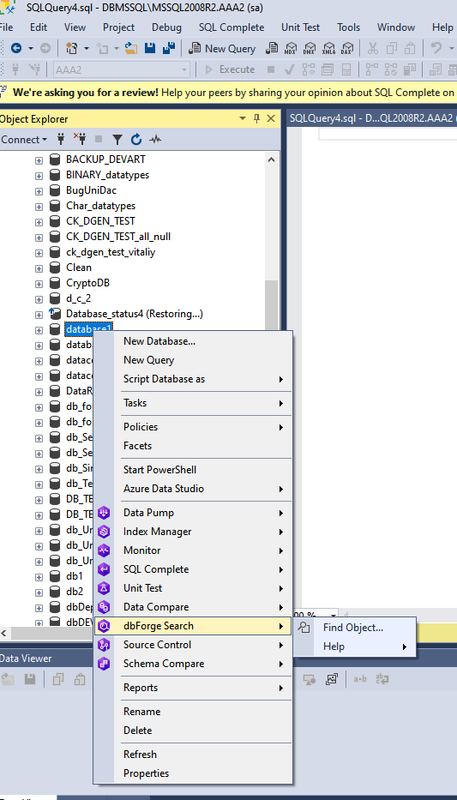
Related Articles
SQL Complete tabs (SSMS)
You may change settings for your tabs layout using these settings: In case you need to create custom tab names, please use this tab: You may find more information with tutorials in our documentation: ...SQLTools are not shown in SSMS after installation
Typically, upon the initial launch of SSMS after installing SQLTools, there is a brief registration process that takes no more than 1-2 minutes, depending on your system's performance. It's also crucial to understand version compatibility, for ...Dump file for SSMS
In order to generate and send us SSMS dump file- please follow the steps below: 1. Reproduce the issue. 2. Invoke Task Manager (Ctrl+Alt+Del). 3. Switch to the 'Details' tab in Task Manager. 4. Right-click the 'ssms.exe' process and select 'Create ...SQL Complete activation
Unless activated, dbForge SQL Complete works on the trial basis for 30 days. When the trial expires, dbForge SQL Complete must be activated with a purchased activation key. Note To check the current status of your trial period or the status of your ...How to generate SQL Complete log
To generate and send us the log file for SQL Complete please perform the following steps: 1. SQL Complete > Trace > Start Tracing 2. Reproduce the problem 3. SQL Complete > Trace > Stop Tracing 4. SQL Complete > Trace > Send Trace Log to Devart 5. ...